Brentwood Visual News and Tips
No, Your Facebook Page Isn't Scheduled for Deletion
If you're an admin or receive messages from a business Facebook Page, you've likely received a notification within the past couple of weeks warning you of a purported copyright violation, and claiming that your page will be shut down unless you click a link to verify.
None of this is true.
These "notifications" are actually a phishing scheme, designed to get you to enter your Facebook credentials. With access to your credentials, the scammers can post to your business and personal pages, access your information within Facebook, and potentially gain access to other platforms – especially those where you use a Facebook login.
While these scams have unfortunately been common for years on Facebook, we've seen a dramatic uptick in activity over the past few weeks. Some of the pages we manage received 3-4 "notices" just this weekend.
Take Action Now
If you think that a scammer may have gained access to your account, we recommend that you immediately perform the following steps:
- Reset your Facebook password
- Implement 2-Factor Authentication for your Facebook login
- Consider having your IT provider perform a security scan on the device you used to respond to the scammer's request. (If you don't have an IT provider, we can recommend one!)
You Should Up Your Security Game
One of the reasons this scam is so attractive to the bad actors is because many people use the same login for many—or all—of their secure sites. So when the scammers get your Facebook password, there's a good chance they also have your bank password, Amazon login, and email access.
Another issue is the popularity of using the "Login with Facebook" feature on external websites, where your Facebook account is used to authenticate your access. Anyone who gains control of your Facebook login then has automatic access to all of those other platforms.
The best way to prevent this type of broad impact is by using unique, secure passwords for every one of your logins. If you're keeping track of your passwords using a Post-It note on the side of your monitor, this is going to be difficult. Instead, we recommend using a secure password manager. Our favorite is 1Password, but there are other very good options out there. A good password manager will automatically generate random, secure passwords for every new login that you create, autofilling your information each time you visit that website. The list of passwords is secured using biometric authentication or a single, secure password that you don't use anywhere else.
Note that we're not talking about using the built-in password manager in your web browser. Those systems are typically difficult to work with, don't generate secure passwords for you, and don't require a master password to access your list. As a result, they're easy to exploit for an attacker who gains access to your computer's screen or filesystem.
Having unique passwords for every site limits the potential impact of a security breach, since an attack on one platform will be completely isolated from any other logins that you maintain. A good password manager will even notify you if a site you've saved a login for is compromised later, providing you with the option to reset your password to maintain security.
Why Doesn't Facebook Fix the Problem?
Meta's security team is taking down scam accounts by the thousands, but they're popping up just as fast. Unfortunately the scammers only need to get you to click their link and enter your information once – meaning that even if Meta reacts within just a few minutes of the phishing message being sent your account could still be compromised.
How Would I Be Notified of a Legitimate Issue?
Every once in awhile, pages may post content that violates Facebook's Community Standards, or contains a legitimate copyright violation. In these situations, Meta will notify you via your Page Quality admin page. You can view Page Quality by following these steps:
- Log into Facebook, then click your profile photo in the top right.
- Click See all Profiles, then select the Page you want to switch into.
- Click your Page profile picture in the top right.
- Click Settings & privacy, then click Settings.
- Click New Pages Experience in the left menu, then click Page quality.
You'll also receive a notification via Facebook, but that notification will only direct you to the Page Quality tab, not to your Messages inbox.
If Brentwood Visual manages your business's social media presence, then we're monitoring your Facebook page on your behalf. In the event of a legitimate Community Standards violation, we'll handle that issue for you. (In almost 20 years of experience, we've never had a violation.) If you're managing your own Facebook page, follow the steps we've outlined to make sure you're protecting your own security and personal information.
If you have questions, just give us a call - we're happy to discuss your situation, or even take a look at the message on your behalf.
When you subscribe to the blog, we will send you an e-mail when there are new updates on the site so you wouldn't miss them.
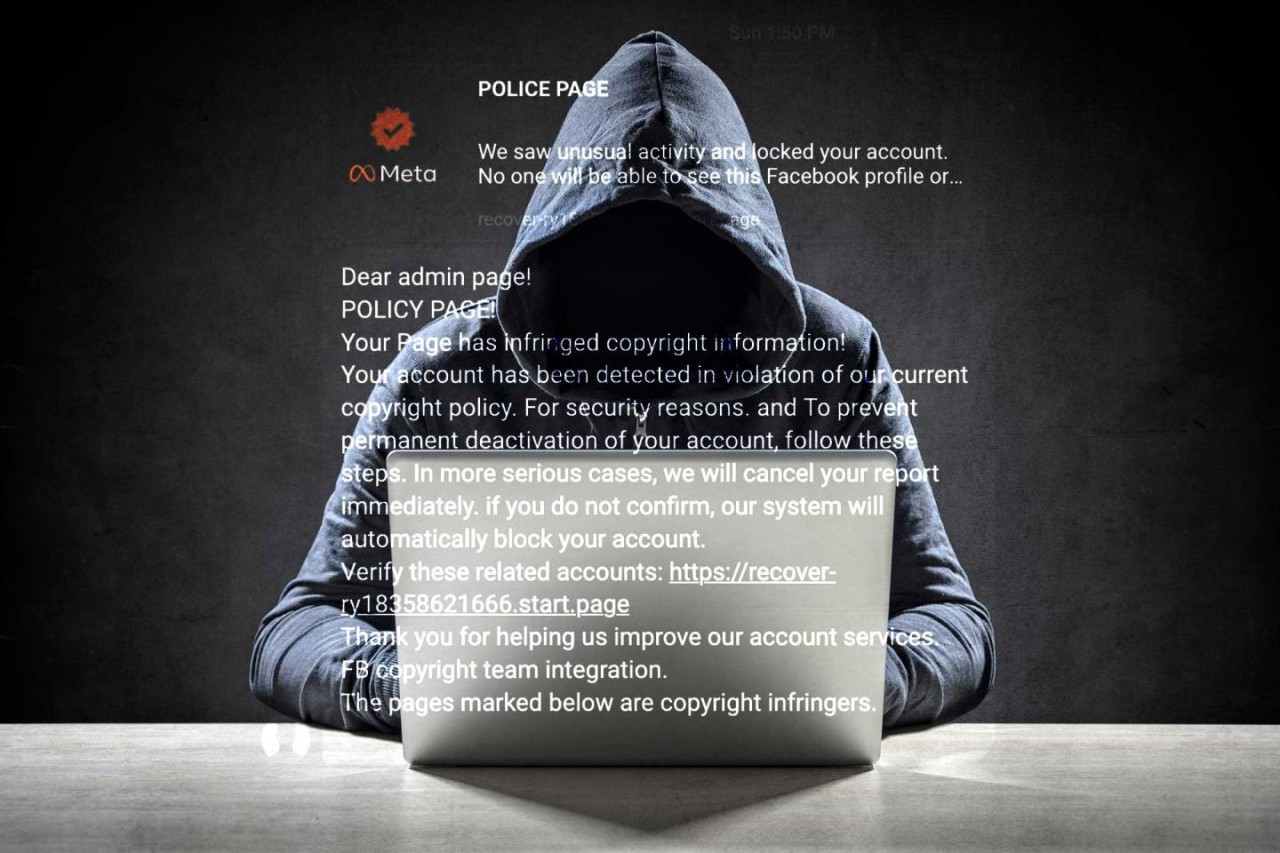
Comments